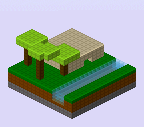Progress is going well on the Voxel Editor I posted a prototype of last week. I have mainly been restructuring the code; as it started off as a little experiment I didn't bother to adhere to an overall structural plan initially, just one huge source file (so many globals D: ). New code base is ordered much nicer with the usual model, control, view split. I will be writing a better user interface for the colour picker as I disliked how each browser I tried the prototype on would create a differently sized range slider.
Feedback from the
post on the subreddit VoxelGameDev was good, I'll definitely share this project there again once I get all the interface elements sorted. Inspired by some of the discussion there I've been working on improving the JSON savefile format.
Improving JSON savefile format
Invoking
JSON.stringify() on the JavaScript object holding the voxel schematic block data results in a very wasteful representation; the 3D nature of the data is represented by nested arrays:
schematic.block = [ [0,1,0], [0,0,0], [1,0,1]
[1,1,1], [0,1,0], [1,1,1]
[0,1,0], [0,0,0], [1,0,1] ];
When a much more space efficient representation would be to omit the square brackets and note the dimensions elsewhere. Concatenating the block data into a string results in less than half the characters before:
schematic.block = "010000101111010111010000101"
Even better results can be obtained if the block data is compressed. Wanting the JSON savefiles to be human readable I decided run-length encoding would be easy to implement for me or anyone else who wished to parse the savefile:
schematic.runLengthEncodedBlock = "AB4ABA4BABA3BAB4BABA"
With a run of multiples of the same symbol being denoted by a number followed by the symbol.
(A = block 0, B = block 1). The size of the run-length encoded data depends on how varied a voxel schematic is but on average it is a quarter of the concatenated version. A quick check with zip file compression shows that it is *only* half the size of the run-length encoded version, not bad for a compression algorithm that is so easy to implement :D
A picture is worth a thousand words
Having a readable savefile format is great for metadata such as creator, creation date, colour palette and dimensions. It doesn't allow the user to quickly see what the schematic is off though. I have added the option to save the isometric render of the schematic. Which serves not only as a quick preview and easily shared image but also has the data to reconstruct the voxel schematic embedded in it! I believe the game Spore allowed people to share their creatures with such 'encoded' images, shame the game wasn't too compelling. Here's a preview of such an encoded image, can you tell where the schematic data is stored?